【最佳实践】VSCode + Vim = 效率之神
Contents
导语
在 Visual Studio Code 中引入 Vim 模式,无疑可以极大程度上提高个人的编码效率。
I. VSCodeVim
VSCodeVim 是一款 vim 模拟器,它将 vim 的大部分功能都集成在了 VSCode 中,即一个嵌入在 VSCode 中的 vim。
正是由于 VSCodeVim 本质上只是一个 Vim 模拟器,而非真正的 Vim,导致原生 Vim 中的有些功能并不支持,具体支持情况见 roadmap。 尽管它现在还无法完全模拟 Vim,但这依然不妨碍它的优秀。
| Status | Command |
|---|---|
| ✅ | Normal Mode |
| ✅ | Insert Mode |
| ✅ | Visual Mode |
| ✅ | Visual Line Mode |
| ✅ | Number Prefixes |
| ✅ | . Operator |
| ✅ | Searching with / and ? |
| ✅ | Correct Undo/Redo |
| ⚠ | Command Remapping |
| ⚠️ | Marks |
| ✅ | Text Objects |
| ✅ | Visual Block Mode |
| ✅ | Replace Mode |
| ✅ | Multiple Select Mode |
| ⚠ | Macros |
| ⚠ | Buffer/Window/Tab |
✅ - command done
⚠️ - some variations of the command are not supported
II. 安装
只需在 VSCode 的插件商店搜索 vim 就能找到该插件.
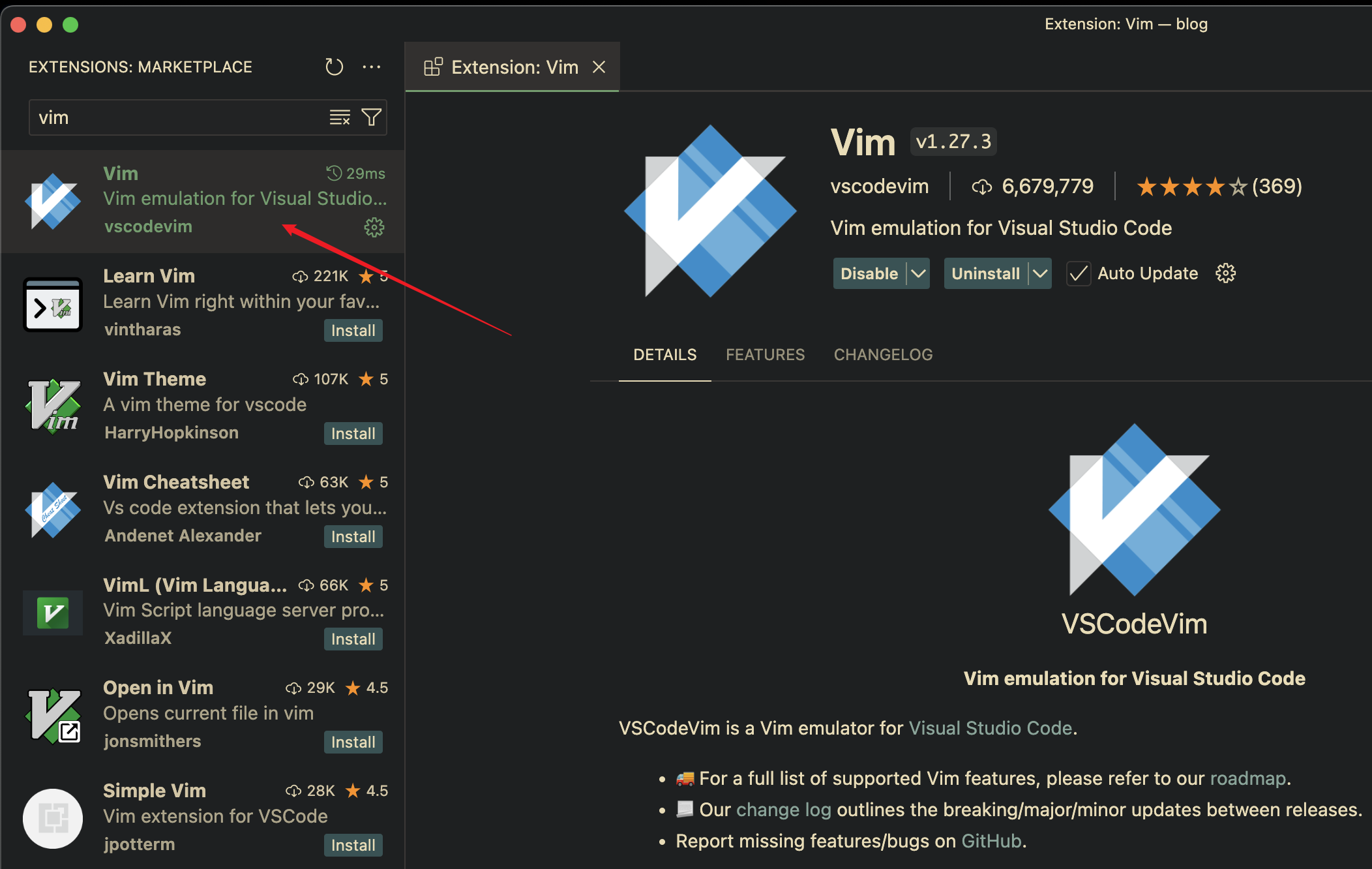
关闭 Mac 的重复键
当使用 Mac 时,需要输入以下代码,用以关闭 Mac 的重复键
|
|
III. 文件配置详解
VSCodeVim 的相关配置文件是放在 settings.json 中,而不是 vimrc 文件.
- 对于非代码编辑区的热键将其定义在
keybindings.json中 - 对于代码编辑区且属于 vim 的热键将其定义在
settings.json文件中
1. 基础配置
|
|
2. 快捷键配置
NORMAL Mode
|
|
INSERT Mode
|
|
VISUAL Mode
|
|
COMMAND LINE Mode
|
|
`leader` 键注意事项
leader 键只在代码编辑区域生效,它无法做到全 VSCode 生效3. 资源管理配置
keybindings.json 定义对于非代码编辑区的热键.
|
|