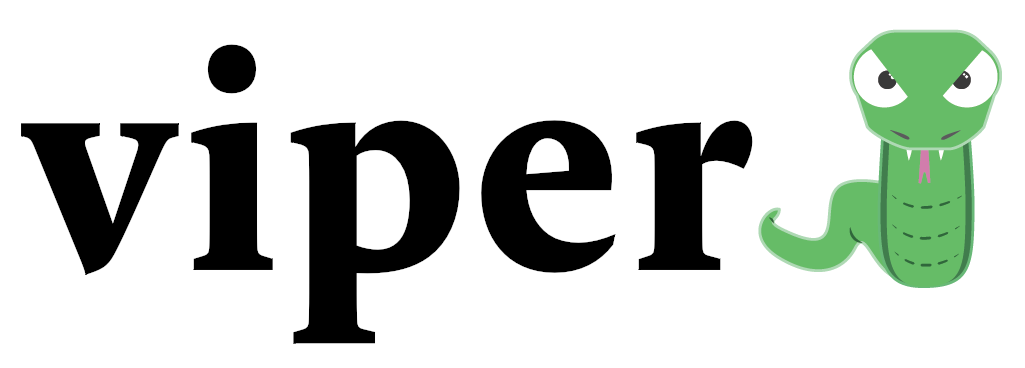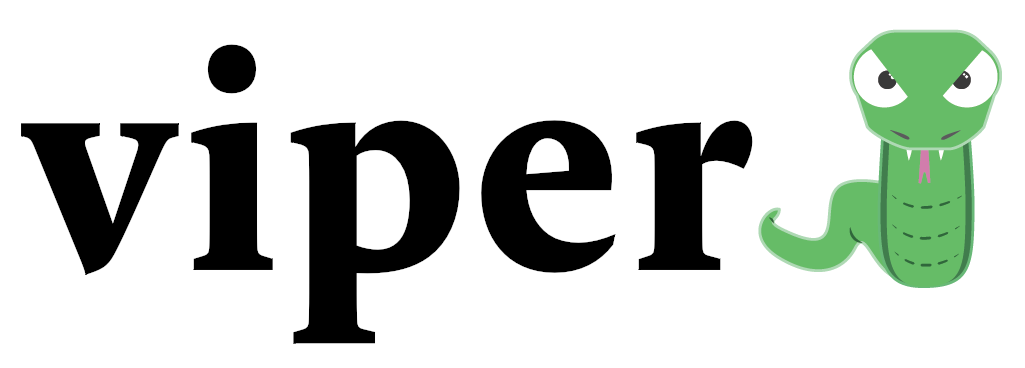
对于一个 Go 应用程序,同城需要解析以下类别的配置:命令行选项、命令行参数、配置文件,而对于一个非命令行工具的应用程序,不需要考虑读取命令行参数这类场景,其需要的配置内容都可以通过命令行选项或配置文件加载到程序中。
Tips
命令行工具可能会有子命令,例如 kubectr create 中的 create 就是一个命令行参数
为何选择配置文件作为配置项的读取方式?
对于一个配置项,既可以通过命令行选项,又能够通过配置文件来读取,而且二者是一个彼此可以取代的,因此,对于非命令行工具的应用程序个人更倾向于通过配置文件完成,原因如下:
- 配置文件更易部署:可以将应用所需要的所有配置聚合在一个配置文件中。
当需署时,只需要部署、加载这个配置文件即可,不需要配置一大堆命令行选项;
- 配置文件更易维护:将所有的配置项都保存在配置文件中,加上详细的配置说明,不需要的配置项可以注释掉。
一个具有全量配置项、详细说明的配置文件,更易于理解。并且在修改时,只需要修改配置项的值,而不需要修改配置项名称,更不易出错;
- 配置文件可以实现热加载功能:应用程序监听配置文件的变更,有变更时,自动重新加载配置文件,实现配置热加载功能;
- 配置层次表达更清晰:命令行参数无法直接表达"层次",但配置文件可以。层次化的配置表达,更易于理解,也更易于维护。
- 方便新增配置项:多数情况下,配置项新增只需在配置文件中新增一行即可,不需要修改源码;
总结
命令行工具可能会有子命令,例如 kubectr create 中的 create 就是一个命令行参数
总结:当配置项少的时候(比如 5 个以内),可以从命令行选项中读取。
参数较多的时候,建议使用配置文件,配置文件更易部署、维护、热加载、层次表达更清晰。
为何选择 YAML 作为配置文件的格式?
当打算采用配置文件来读取配置项时,那么就存在多种文件格式,例如:JSON、YAML、TOML、INI 等。
个人推荐使用 YAML,理由如下:
- YAML 语法简单、格式易读、程序易处理;
- YAML 格式可以表达非常丰富、复杂的配置结构;
- YAML 格式普适性高,新人零理解成本;
最终配置:使用 YAML 格式的配置文件,并采用 viper 来读取配置
使用 viper 读取配置文件内容
在 浅析现代化命令行框架 Cobra 中,我们了解到可以通过 cobra-cli init --viper 生成一个通过 viper 来配置应用程序的 Demo 应用,那么就可以知道它的应用加载逻辑如下:
1
2
3
4
5
6
7
8
9
10
11
12
13
14
15
16
17
18
19
20
21
22
23
24
25
26
27
28
29
30
31
32
33
34
35
36
37
38
39
40
41
42
43
44
45
46
47
48
49
50
51
52
53
54
55
56
57
58
59
60
61
62
63
64
65
66
67
68
69
70
71
72
73
74
75
76
77
78
|
/*
Copyright © 2024 Kyden <kytedance@gmail.com>
This file is part of CLI application foo.
*/
package cmd
import (
"fmt"
"os"
"github.com/spf13/cobra"
"github.com/spf13/viper"
)
var cfgFile string
// rootCmd represents the base command when called without any subcommands
var rootCmd = &cobra.Command{
Use: "kydendemo",
Short: "A brief description of your application",
Long: `A longer description that spans multiple lines and likely contains
examples and usage of using your application. For example:
Cobra is a CLI library for Go that empowers applications.
This application is a tool to generate the needed files
to quickly create a Cobra application.`,
// Uncomment the following line if your bare application
// has an action associated with it:
// Run: func(cmd *cobra.Command, args []string) { },
}
// Execute adds all child commands to the root command and sets flags appropriately.
// This is called by main.main(). It only needs to happen once to the rootCmd.
func Execute() {
err := rootCmd.Execute()
if err != nil {
os.Exit(1)
}
}
func init() {
cobra.OnInitialize(initConfig)
// Here you will define your flags and configuration settings.
// Cobra supports persistent flags, which, if defined here,
// will be global for your application.
rootCmd.PersistentFlags().StringVar(
&cfgFile, "config", "", "config file (default is $HOME/.kydendemo.yaml)")
// Cobra also supports local flags, which will only run
// when this action is called directly.
rootCmd.Flags().BoolP("toggle", "t", false, "Help message for toggle")
}
// initConfig reads in config file and ENV variables if set.
func initConfig() {
if cfgFile != "" {
// Use config file from the flag.
viper.SetConfigFile(cfgFile)
} else {
// Find home directory.
home, err := os.UserHomeDir()
cobra.CheckErr(err)
// Search config in home directory with name ".kydendemo" (without extension).
viper.AddConfigPath(home)
viper.SetConfigType("yaml")
viper.SetConfigName(".kydendemo")
}
viper.AutomaticEnv() // read in environment variables that match
// If a config file is found, read it in.
if err := viper.ReadInConfig(); err == nil {
fmt.Fprintln(os.Stderr, "Using config file:", viper.ConfigFileUsed())
}
}
|
其中,rootCmd 设置了命令行选项 --config,用于指定配置文件路径,默认值是 "";
通过 cobra.OnInitialize(initConfig) 设置了 kydendemo 在运行时的回调函数 initConfig,
它的执行逻辑主要是:
- 如果指定了
cfgFile,则直接读取该配置文件;
- 如果没有指定,则读取
$HOME/.kydendemo.yaml,找到则读取;
若 cfgFile == "",且没有找到配置文件,则调用 viper.ReadInConfig() 读取配置文件时报错;
Reference